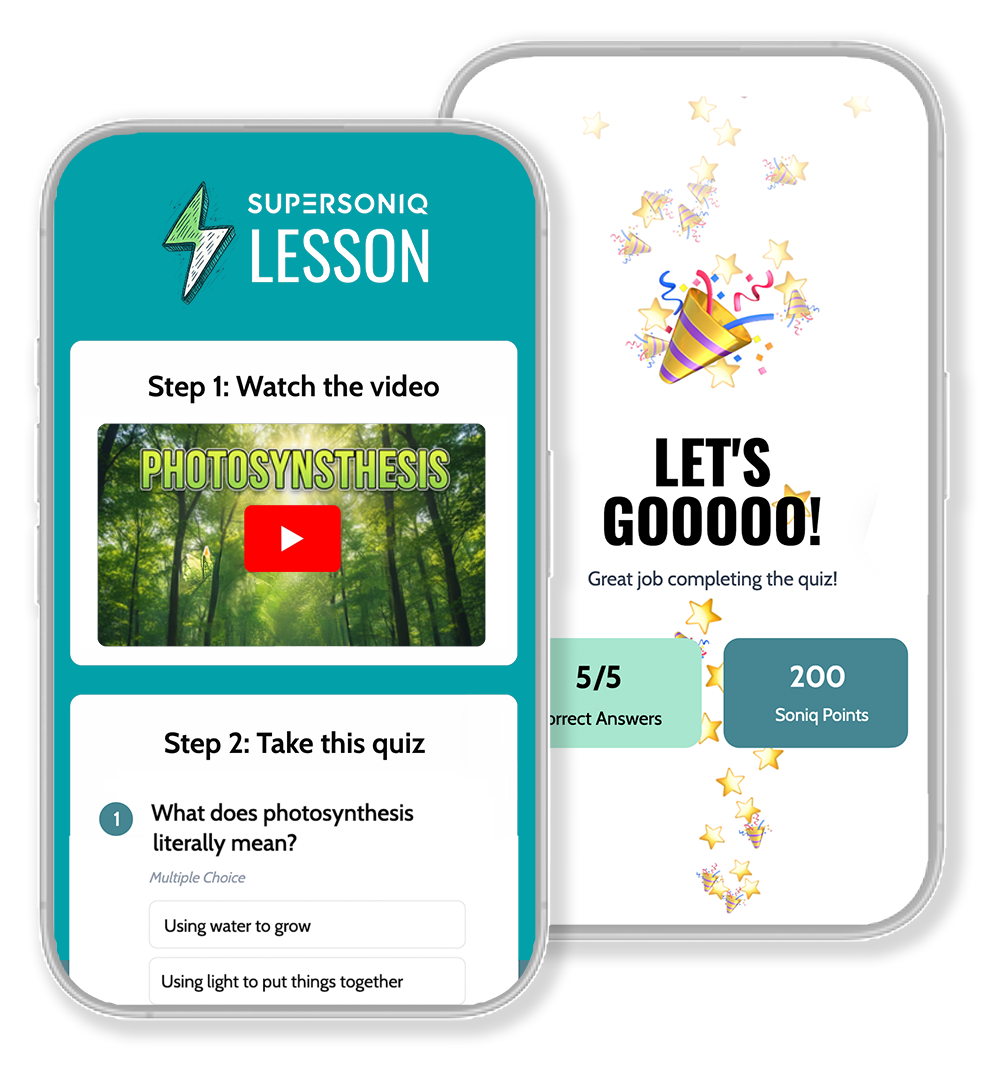How it Works
Homeschool Lessons in Minutes, Not Hours
How Supersoniq Works
From question to learning in just 4 simple steps
1
Select ANY YouTube Video
Type any subject (e.g. "TikTok, Photosynthesis")
2
AI Builds a Lesson
Auto-generated summary w/ age-appropriate quiz
3
Share it with Kid(s)
They watch the video and take the quiz - learning fast
4
View Results & Track Progress
Clear dashboard for videos, quizzes, and leaderboards.
Take a Tour
In 10 minutes or less, Supersoniq turns videos into lessons.
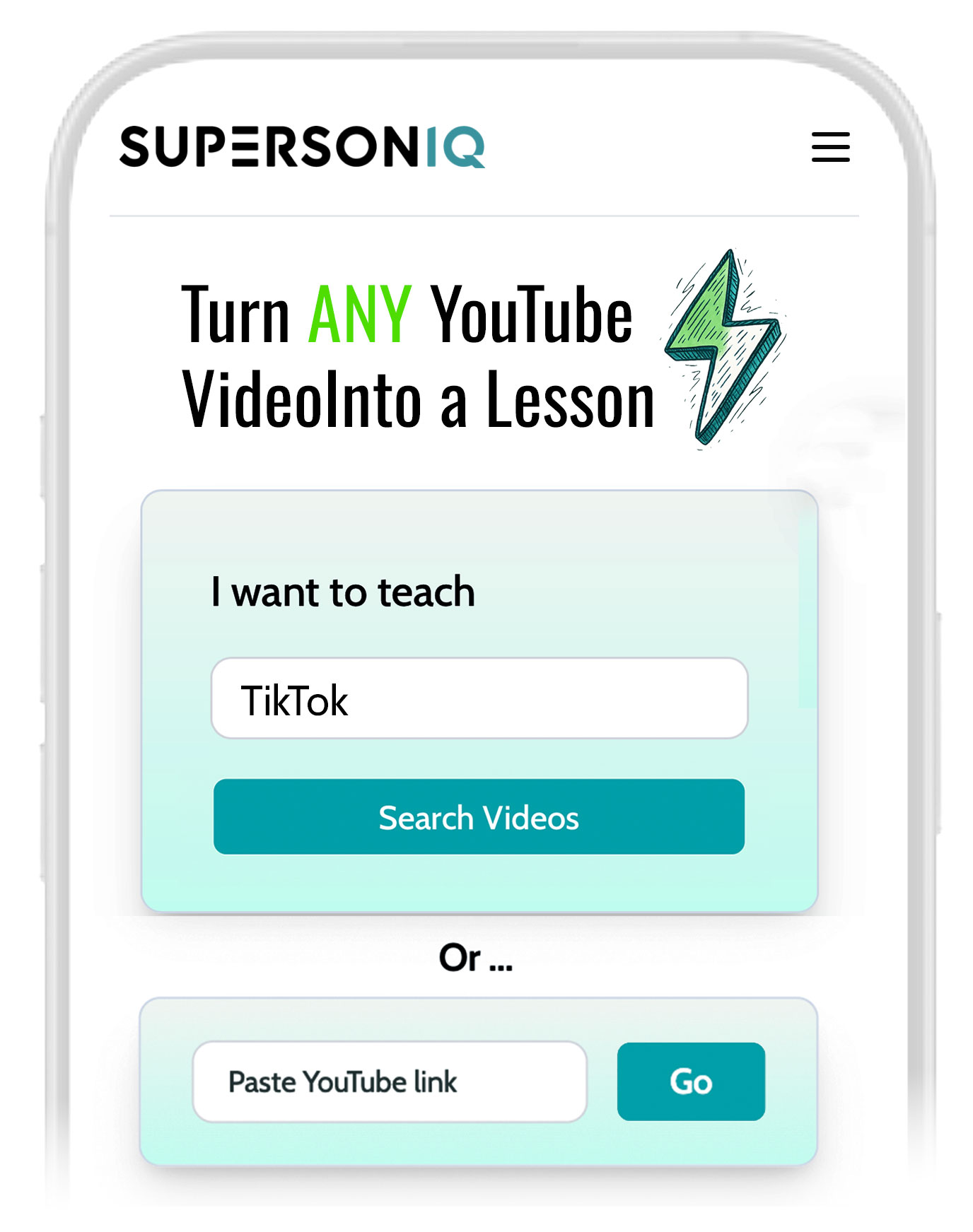
1. Search or Paste Link
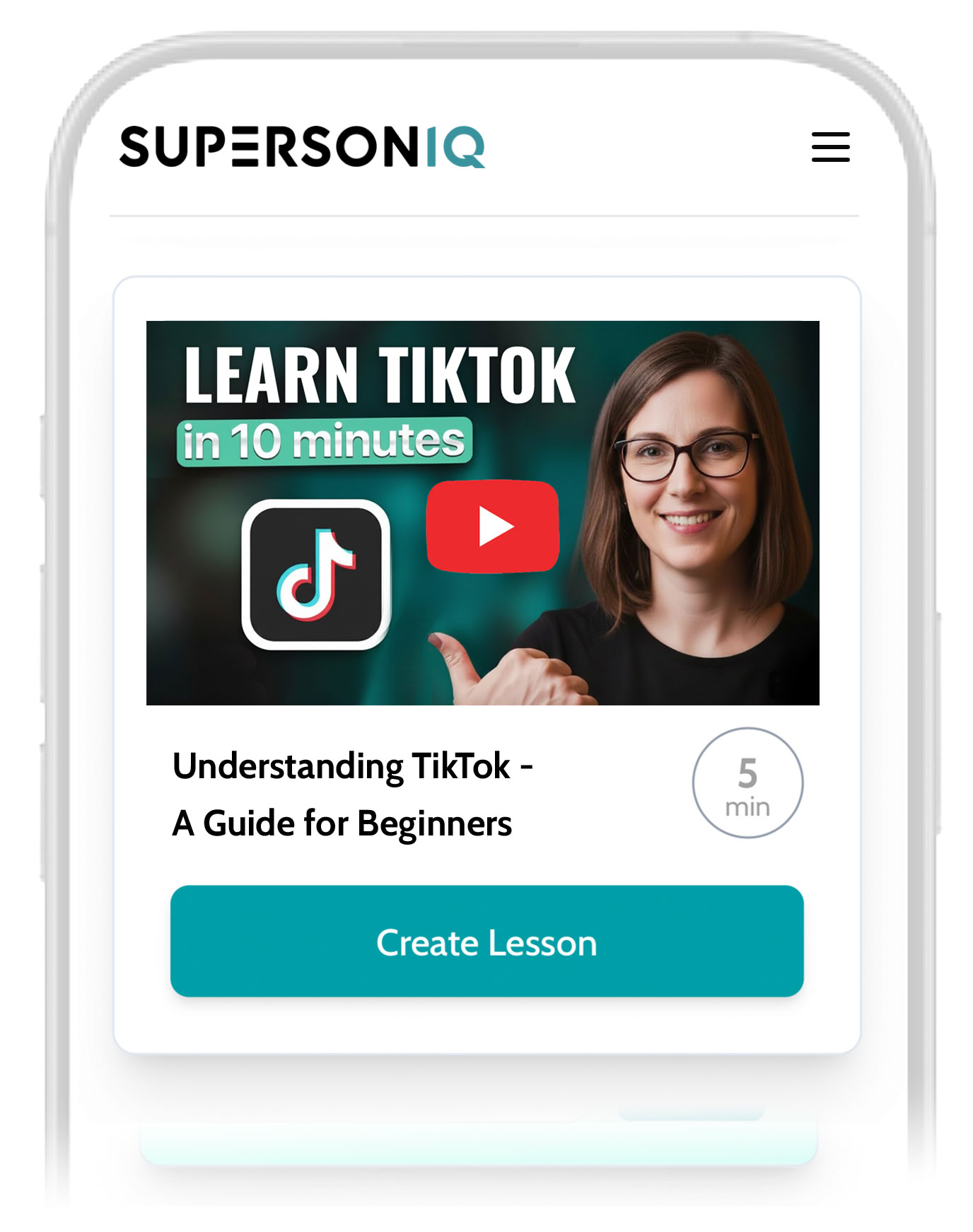
2. Choose Video
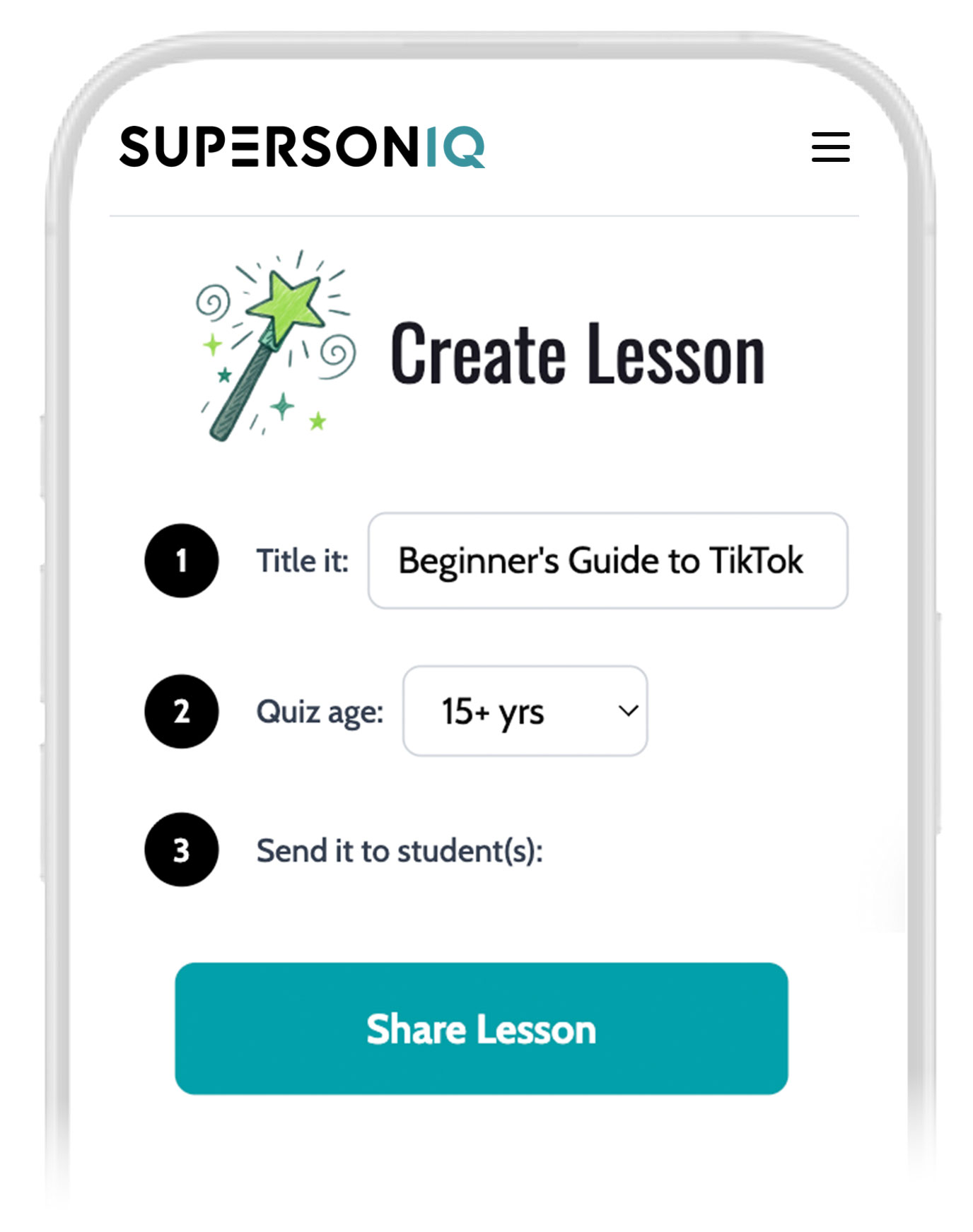
3. Create Lesson
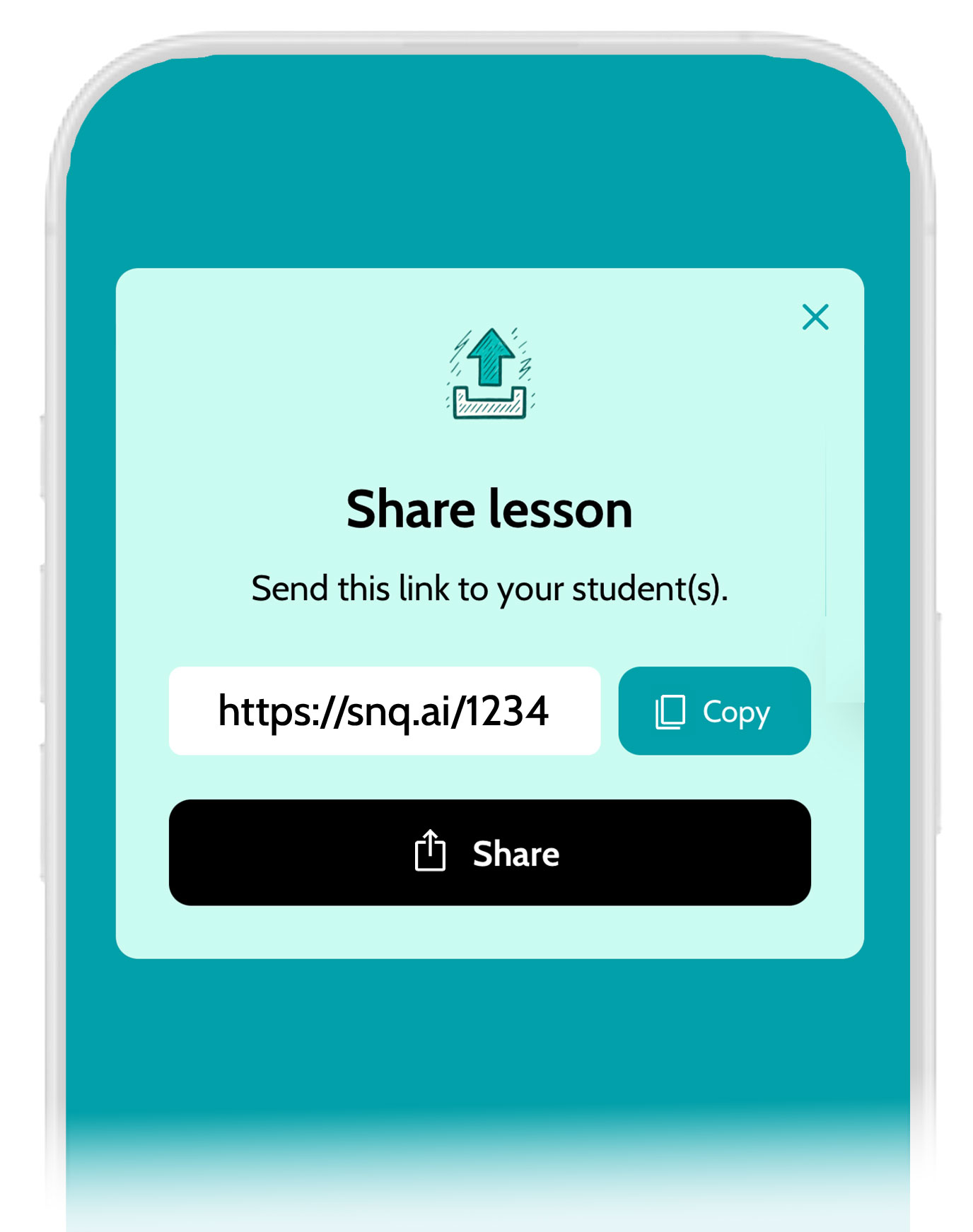
4. Share with Students

5. Students Watch Video
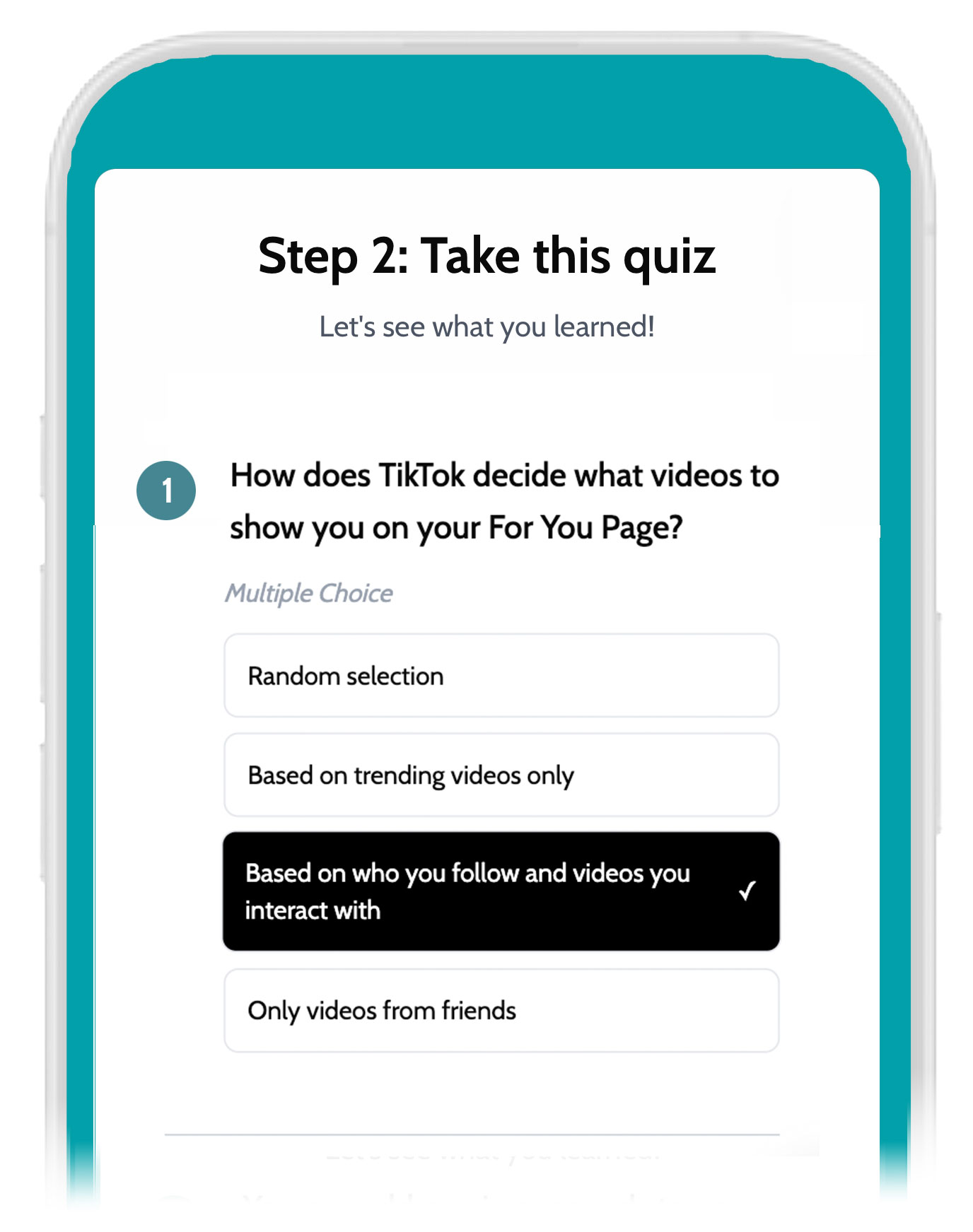
6. Students Take Quiz
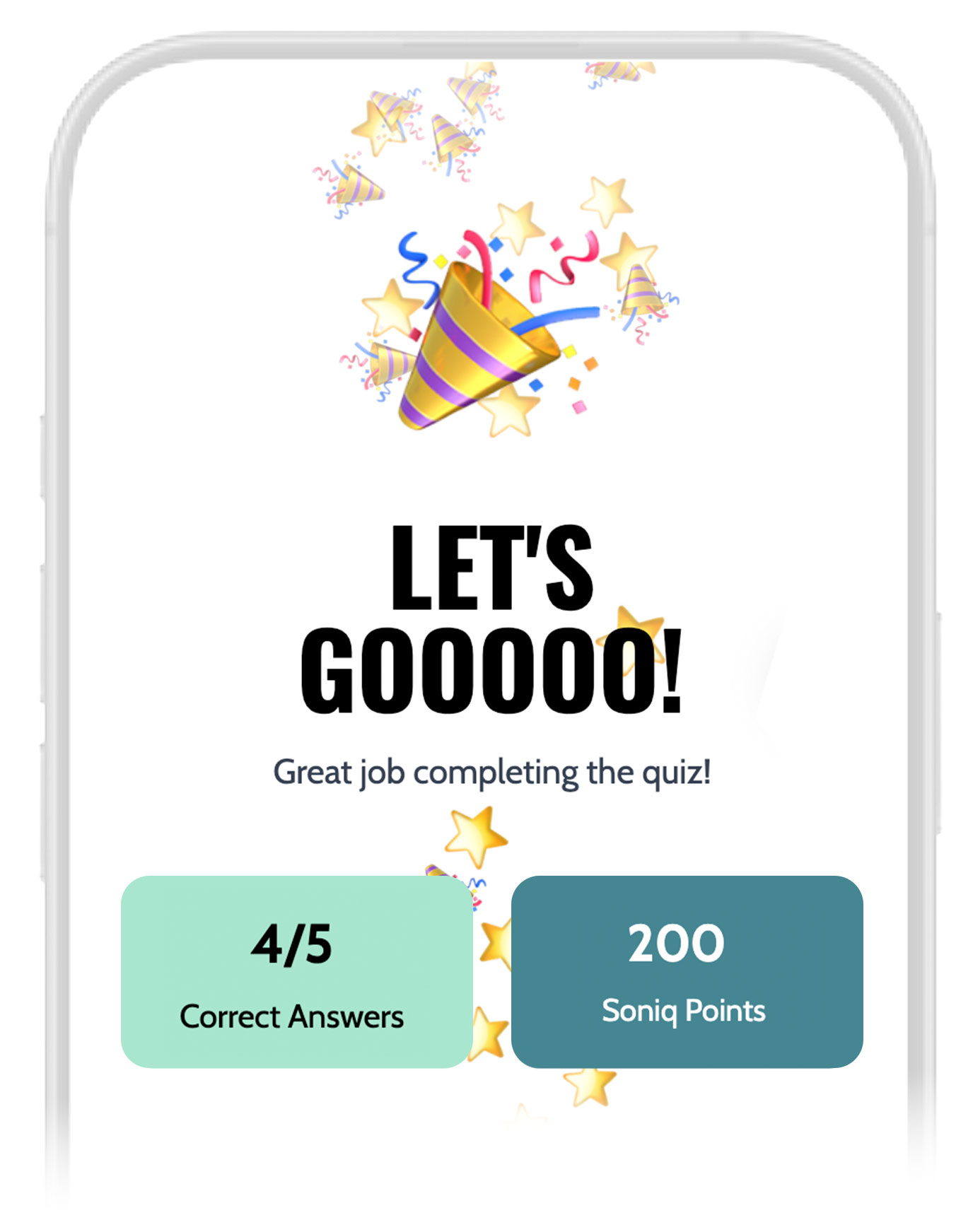
7. Students See Results
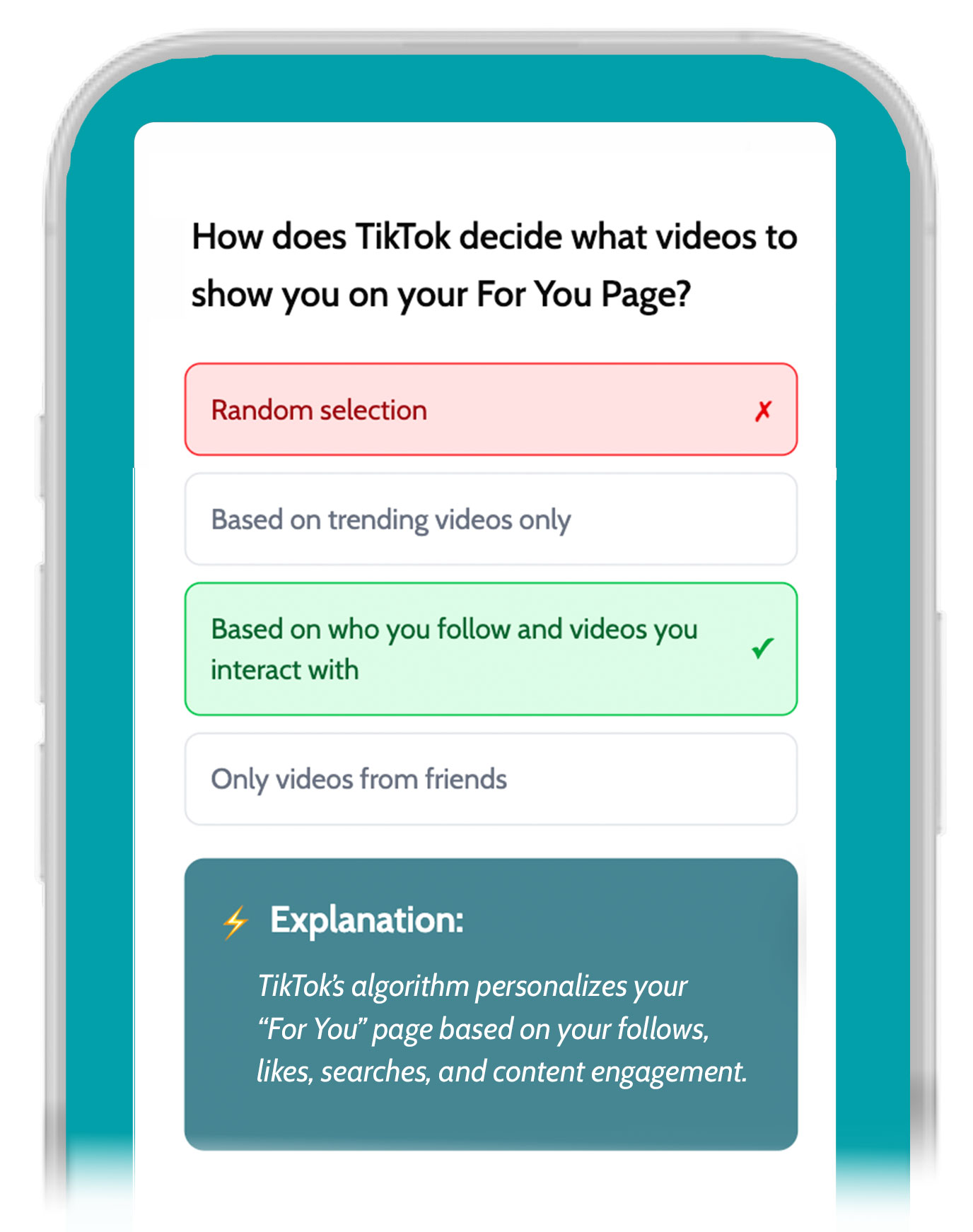
8. Students Review Answers
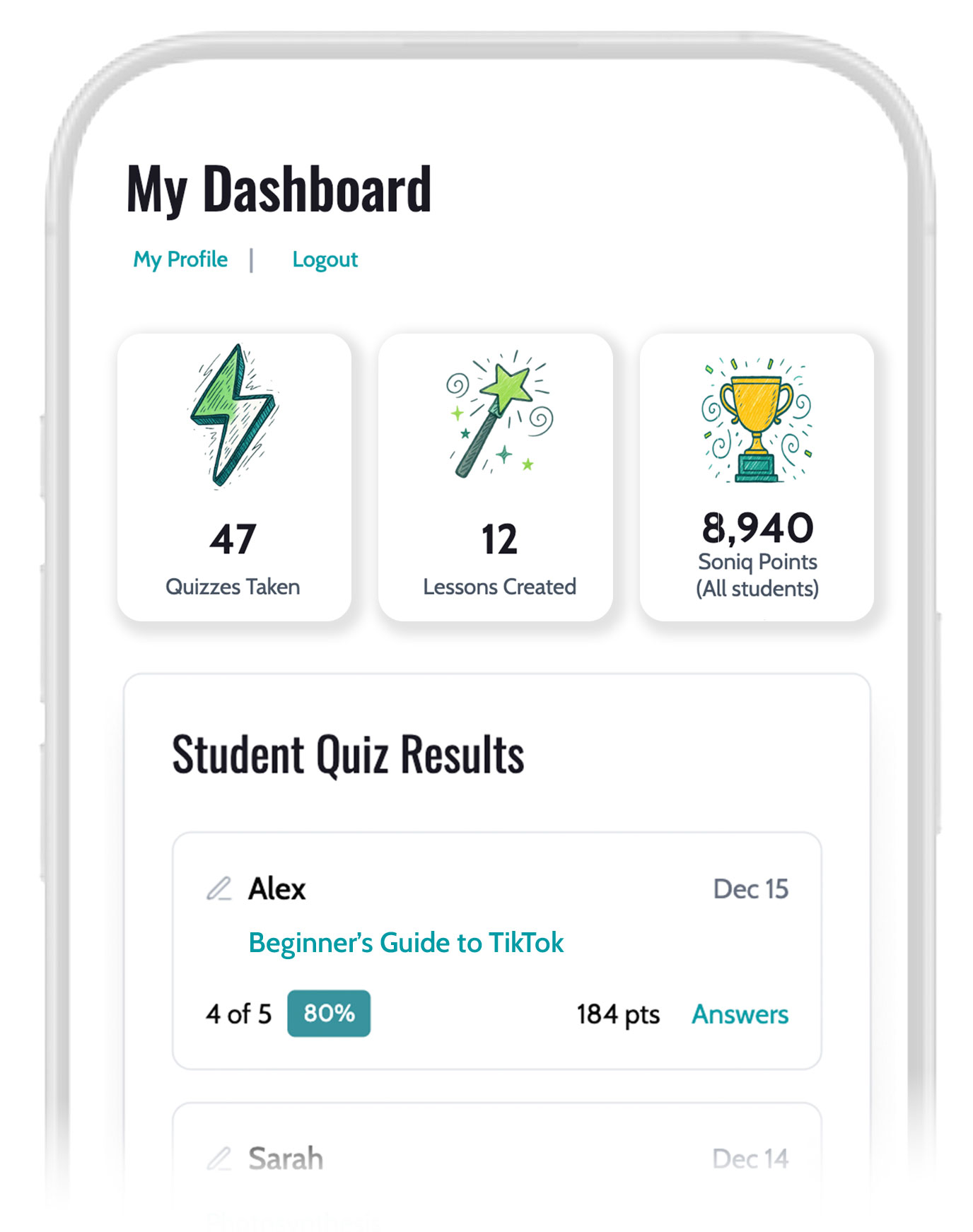
9. Parents/Teachers Track Progress
Why Parents Love Supersoniq
10-minute lessons, zero prep
Age-appropriate content every time
Quiz + summary = easy learning
Works on any device, no app needed
"I feel like supermom every time my son asks a question I can't answer, Supersoniq is smart! And safe for kids!"
— Jenna L, parent of 8-year-old
Frequently Asked Questions
Is this safe for kids?
Supersoniq uses advanced AI to filter content and ensure all videos are age-appropriate and educationally suitable. We only source from trusted educational channels and apply strict content guidelines.
Do I need to download anything?
No downloads required! Supersoniq works entirely in your web browser on any device - phone, tablet, or computer.
How much does it cost?
Teachers with .edu emails get free access forever. Parents can try it free for 7 days, then it's just $49/year or $9/month.